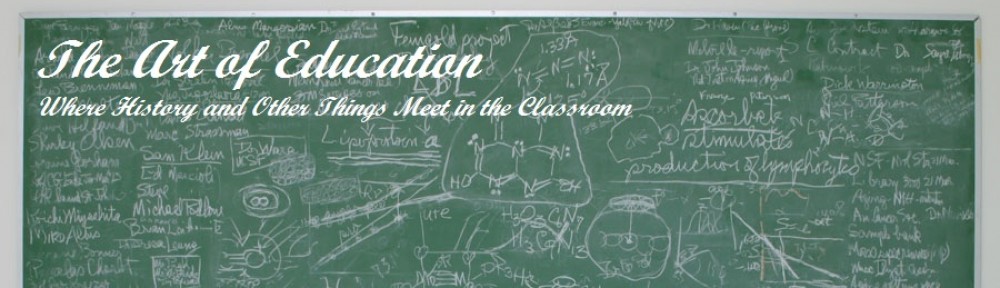Does lack of funding got you down. I have this amazing feeling of want. I “want” a SmartBoard for my classroom. Due to funding though, the school does not see me “want” as a “need.” What’s a teacher to do? Well…..how about turning your Smartphone/Tablet into an interactive presentation tablet. From your device you can control the PowerPoints running on your laptop across the room. Access your computer’s functions such as the internet and other documents files. I haven’t had the chance to implement this in the classroom. I am hoping to do that tomorrow. I have spent the last hour in my house walking around changing the music on my computer from my phone, bringing up random pictures and power point presentations with ease. The touchscreen even allows me to work the mouse on the computer. Interested? All you need are a few simply products.
Sadly the directions I am about to give are for the use of an Android. All of these features can be accessed using Apple technology just make sure you download the right software. For Android users, lets get started. First you need to download the GMote App for your phone. You can get it here. Once that is downloaded to your phone/tablet, you will need the appropriate software for your laptop located here. Once you have done both of those things, simply follow the directions here.
Be patient and follow the directions. Best of luck!